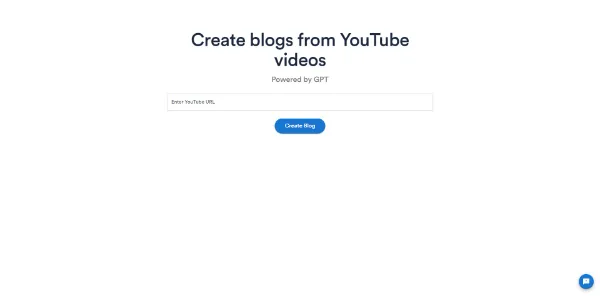Video To Blog: turn your videos into SEO blog posts
If you’re a content creator, you know how difficult it can be to find the time to create content for your blog in addition to producing videos.
However, we may have found a solution to this problem: Video To Blog.
With this site, you can now turn your YouTube videos into SEO blog posts in just a few clicks!
Tuto: how Video To Blog works
To get started quickly and convert your Youtube videos into a blog, just follow these simple steps:
- First, visit the site at the following address: videotoblog.ai
- Paste the URL of any YouTube video into the bar at the center of your page.
- Choose advanced options such as language, text length, tone, keywords, etc.
- Click on the blue “Create a blog” button and wait a few moments.
- And that’s it! You now have a blog post ready to publish on your website.
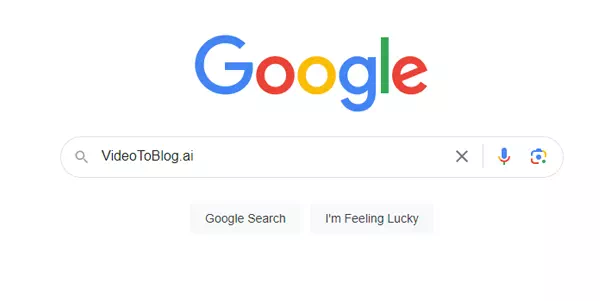
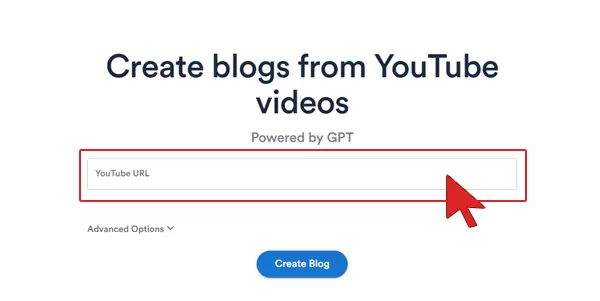
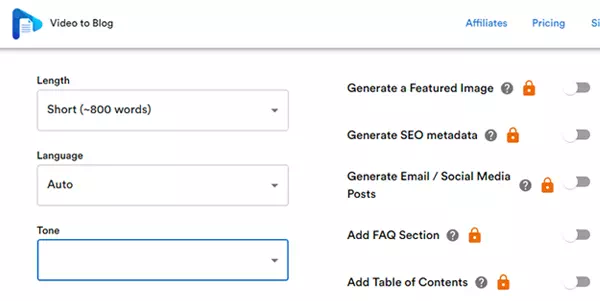
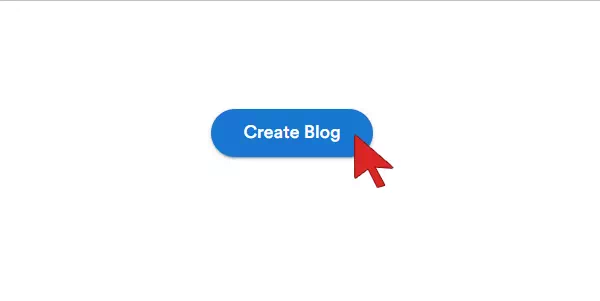
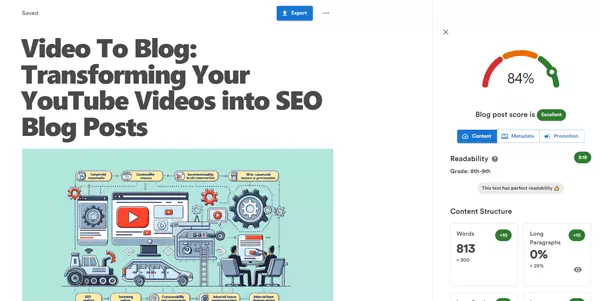
What export formats are supported?
Standard export format
In a simple and rather classic way, you can export your blog in many formats: HTML, text, Markdown, Word (.docx) or even as a PDF file. This should satisfy most users.
Dynamic export format
Still not happy? You can also send your text directly to your blogging platform or CMS. At the time of writing, you are authorized to link Video To Blog AI to sites such as WordPress.com, WordPress.org, Medium and Blogger.
Why use this video-to-text AI tool?
One of the main reasons to use Video To Blog is that it saves you precious time. Instead of spending hours manually writing a blog post, you can simply convert your video to text and modify it slightly to make it more suitable for a written format.
What’s more, this tool is highly adaptable. You can use it to share your content on different platforms such as WordPress, Medium or Blogger.
Quality SEO features
You can also generate images and metadata to improve your blog’s SEO (important to stay SEO-friendly). It also features a number of useful options, such as the ability to add an FAQ section and a table of contents for better organization of your article. Another interesting feature is that your article receives an SEO score out of 100 and details all its strong points.
Reach a wider audience!
Finally, this method allows you to reach a wider audience. Not everyone prefers to watch videos, and some prefer to read blog posts. By offering content in different formats, you can attract new visitors to your website.
FAQ
Is Video To Blog free?
This is a freemium tool, which means you can create 3 transcriptions per month. You’ll then need to upgrade to a $9/month plan for unrestricted use.
Does videotoblog.ai generate original content? (Duplicate Content)
Yes, the site uses advanced artificial intelligence to generate original content from your video. However, it is always advisable to proofread and edit the generated text to reflect your personal writing style.
Can I personalize AI-generated content?
Absolutely! You can modify the text generated by the AI to suit your own writing style.
Is the “VideoToBlog AI” platform secure?
Yes, this tool is secure. All data you enter is confidential and will not be shared with third parties.
Can I use Video To Blog for videos other than YouTube videos?
Of course you can! This clever tool can be used with other video platforms such as Facebook and Instagram. And now you can upload a video directly to the site! A service that can come in very handy.
Reviews and conclusions about Video To Blog
If you’re short of time and want to produce quality content for your blog, look no further! Video To Blog’s video-to-article conversion system is here to help. In just a few minutes, you’ll have a really high-quality SEO article.
Aixploria team review: We highly recommend this AI tool if you want to generate SEO articles very quickly.
Text generated by AI