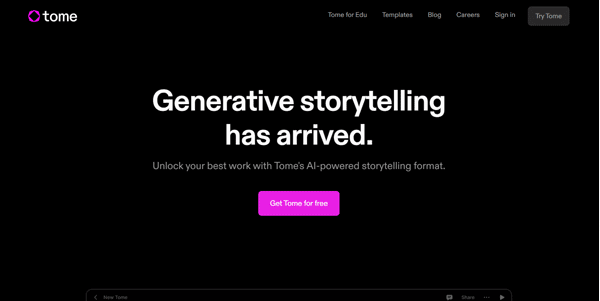Tome AI: Generating PowerPoint presentations from text
Need to create a PowerPoint presentation but don’t have the skills or enough free time? Well, there is a good chance that Tome AI is your savior! Indeed, this free website allows you to create great presentations in just a few minutes.
All you have to do is enter your text and click on the “generate” button. The AI will then take care of everything, so you can go back to TikTok, Netflix or your usual occupations.
Despite everything, you can choose from a variety of templates and add images, videos, and even 3D images (not required, as the AI will normally have already done this). In addition, Tome AI automatically generates a script for your presentation so you can easily read it.
How to use Tome AI
The Tome AI application benefits from the latest advancements on AI and adopts innovative technology. Thanks to this, anyone can quickly and easily create professional presentations (PowerPoint for example) without difficulty. No design knowledge or skills are required.
But first, how does this AI work? In fact, it works completely autonomously. To do so, it automatically converts existing documents into slides (with animations and transitions), as well as an audio narration. A list of royalty-free music is also in the program.
When you submit a document to it, the AI analyzes the text content to recognize and interpret the elements of the slide. It automatically picks out title levels, bullet points and images. Then it gives you various results and you choose the one you like.
Of course, the presentation is fully customizable! For example, you can change the fonts, the slide layout, the animations or the transitions. From now on, anyone can create a PowerPoint effortlessly, no more excuses!
The choice of template
When creating presentations, it is important to use a proper template. You need to make your “template” fit your topic to be sure to engage your audience. Don’t worry Tome AI has tools to help you find the perfect template.
Start by selecting the appropriate template category (education, business, marketing,..). However, don’t skimp on the details. Font, design, backgrounds and color palettes are important in an oral presentation because they represent your unique brand identity.
If you’re a professor, this step is less important, but it will still increase your audience’s attention.
Advice: Powerpoints, but not just that!
As we have, seen Tome AI helps in creating effective and eye-catching presentations. Therefore, many professors and lecturers in the future are likely to find great interest in Tome.ai.
Let’s face it, the automated processes and visuals are really powerful and relevant. Certainly, many will use it to make PowerPoint presentations, but it can be useful in many other contexts in our opinion.
In our opinion, the creation of tables, marketing visuals and graphics (infographics) is an avenue worth exploring. Besides that, it offers pre-made templates suitable for most traditional industries. The customization of the look and feel of your presentation (quite extensive) is a plus.
Note again that the Tome AI app is available for download on mobile, smartphone and tablet. In short, with Tome AI, say goodbye to boring slides and gain a few hours of freedom for your leisure. Who do we thank? Thank you AI, thank you Tome AI!
Text written by a human