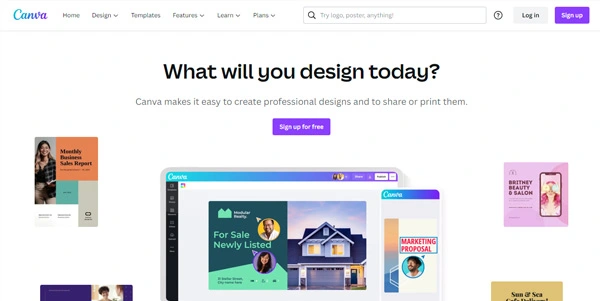Canva: Visual & Graphic Design Made Easy with AI
Today’s digital world is largely driven by the creation of visual content. Canva, as an online platform, proves to be the solution of choice for designing professional graphics, without any design expertise.
Canva is easy!
Let’s face it, Canva’s ease of use attracts a wide range of individuals and professionals. Thanks to its intuitive drag-and-drop interface, even novices can create eye-catching visuals with ease.
Innovative AI features
Canva is now seen as a multifunctional tool. The recent addition of Canva Assistant unveils an array of innovative features. These include Magic Write assists with editing, while Magic Design suggests templates based on a given image. These features, powered by artificial intelligence, make the creative process even more fluid and intuitive.
An extensive library
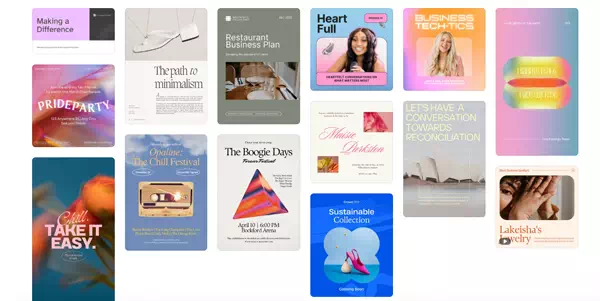
Canva.com offers a rich library of pre-designed templates, images and fonts, making the creative process much easier. Each resource is carefully designed to suit as many projects as possible. By the way, if you’re wondering what you can really do with a site like Canva.com, here’s a non-exhaustive list:
- Graphics creation
- Presentation design
- Photo editing
- Video and animation creation
- Creation of posters and flyers
- Business card design
- Invitation design
- Brochure production
- Computer graphics
- Resume design
- Video editing
- Logo design
- YouTube thumbnails
Real-time collaboration
The website goes beyond individual creation by promoting collaboration. It enables multiple participants to work on the same project in real time, optimizing coordination and productivity.
Accessibility and Mobility
With its mobile application and web version, Canva ensures constant accessibility. Wherever you are, your creativity is no longer limited.
Canva listens to its community
In response to user feedback, Canva has also introduced features such as Draw, Layouts and Layers. These additions make the design experience even more flexible and easy to master.
A revised Brand Hub
The recent redesign of the Brand Kit in Brand Hub enables efficient management of a brand’s visual elements, centralizing visual resources and facilitating consistent branding across different projects.
Some alternatives to Canva
Other online graphic design tools also deserve attention. These include Adobe Express offers a variety of design features, as does Microsoft Designer which is ideal for creating infographics. Crello et Stencil are excellent alternatives, especially for rapid design creation.
And let’s not forget the famous InVideo which features an intuitive interface and is ideal for the creation of a wide range of visual media, especially videos.
✔️ Benefits:
- Intuitive interface
- Extensive resource library
- Collaboration features
- Multi-platform accessibility
- Many free features
❌ Disadvantages:
- Limited advanced options for design professionals
- Premium features require subscription
- May be slightly slow on older devices
Conclusion and review for Canva
With its ease of use, AI features and huge number of templates, Canva is redefining the standards of digital graphic design. This makes it an essential platform for any professional or individual looking to express their creativity online.
Text written by a human