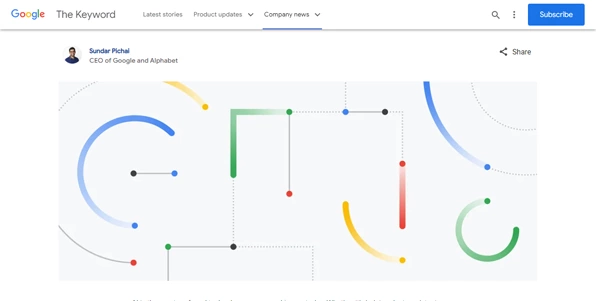Bard AI: The alternative to Google’s ChatGPT
Bard AI is the official text and content generator from Google. It is able to create original and creative text using its neural network. Like ChatGPT, it also has a memory and can therefore hold a conversation for a long time.
What is Bard AI?
The artificial intelligence Bard AI is in fact, a language model developed by Google and similar to GPT-3 and GPT-4. It uses the LaMDA network to understand and produce human language in order to be able to talk properly. Bard AI can actually answer questions on a wide range of topics. In addition, it has been programmed to do all sorts of tasks in automatic mode. In short, it is an AI that will be very useful for companies, developers, but also for AI fans.
An alternative to ChatGPT
This time, we have a real competitor and therefore a real alternative to ChatGPT. OpenAI has a head start, of course, but it’s a safe bet that Google’s entry into the world of conversational AI, will remain an important moment for this industry. Clearly, the offering is growing for the consumer and thus the performance (and future prices as well). Who will win this competition in the AI race? Who can say, but Bard AI will have a say, that’s for sure. What about if Google decided to use its impressive data linked to its search engine…
How to test Bard AI ?
For now, Google’s AI is still in beta and available to testers (hand-picked). Therefore, you must request access before you can use it. Once this is done, you will receive a login link, and you will be able to see the full capabilities of the LaMDA algorithm. In theory, the speed and quality of the generated texts should be good (if we trust the words of Google CEO Sundar Picha).
Reviews of Bard.ai
It’s hard to make an opinion for now, because this intelligent chatbot is not really released yet. To date, only a few lucky people have the right to use it. We’ll update this article when we’ll have it in our hands.
Update: if you want to test the beta version of Bard, go to the page Google Bard. Click the “Join Waitlist” button and sign in with your Google account.
Info: if you don’t see the blue invitation button, you are not in a country supported by Bard at the moment. A solution would be to try to connect with a VPN by setting your location to the USA.
Text written by a human