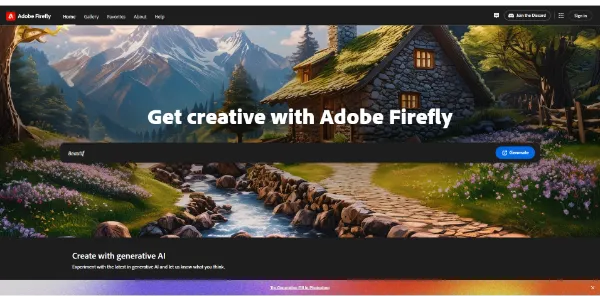Adobe Firefly: AI Tools & Image Generator for Photoshop
At the famous Adobe Summit conference, Adobe unveiled Firefly, a series of rather impressive generative artificial intelligence models. Highly anticipated, the tools presented by the company specializing in design are ultimately very diverse: generation of visual content, text, 3D, video, image generator, etc.
With the ever-increasing competition in the publishing world, it was obvious that Adobe was not going to stand still. So it’s done, the Firefly suite is (partially) released.
Adobe Firefly integration in Photoshop and Illustrator
Firefly offers several integration plugins in the leading software of its collection such as Photoshop or Illustrator. Available in the form of plugin has added, this allows beginners or experienced designers to quickly get to work (finally the AI). In reality, AI gives above all the possibility to work more efficiently and to concretize its ideas.
Like the competition, Adobe offers to design text effects, video and image generation from a simple text prompt.
A collaboration between Adobe and Nvidia
Developed jointly with the company Nvidia, the templates offered by Firefly are also dedicated to designers with a high level of expertise. Indeed, the tools were designed with the aim of creating high-quality professional visuals with a minimum of effort.
To achieve this result, the engineers used millions of images available on Adobe Stock. This avoids potential copyright issues. In the future, more advanced models will undoubtedly be added to the list.
Unique content generation with Firefly

With these smart tool suites, designers can use Firefly to generate truly unique content in a variety of formats: images, illustrations, videos, audio, content, but also 3D models. The site also provides access to new brushes or color gradients.
Ultimately, Adobe aims to offer companies and designers an innovative solution for using AI in an artistic way. As such, you will be able to train your own AI models and generate custom content in the near future (for example a personal image generator).
How to try Adobe Firefly in beta version ?
Beta version of Firefly is currently available online. To access it, you must fill out a short questionnaire and hope to be selected by the team of developers. If you are not selected, don’t worry, Firefly will be integrated into Adobe applications soon enough.
Integrations will certainly include Adobe Express, Adobe Experience Manager, Photoshop and Illustrator. APIs will also allow Firefly to be integrated into other platforms and workflows.
Reviews and conclusion
In conclusion, Adobe Firefly looks promising for professionals and amateurs alike. By facilitating and automating certain tasks, Firefly will allow designers to focus on the essence of their work: innovation and artistic expression.
Review : This suite of tools under artificial intelligence could transform the way designers work and interact with their digital tools.
Current tools list:
- Text to image
- Text effects
- Recolor vectors
- Inpainting
- Personalized results
- Text to vector
- Extend image
- 3D to image
- Text to pattern
- In exploration
- Text to brush
- Sketch to image
- Text to template
Text written by a human